How to set up and operate with your polygons
This is an initial step to start working with the Dashboard. Read this documentation to learn how to create a polygon, where to get the list of created polygons and how to update or delete them.
Set up polygons
How to get satellite data
We provide access to satellite imagery archive and wide range of vegetation indices NDVI, EVI, DSWI, NDWI, NRI, etc. and their statistics. They can assist in identifying anomalies in your fields and planning different works.
Historical NDVI chart will help to analyse the changes in the health and state of vegetation in your field throughout the seasons.
Get satellite data
How to get weather data
Accurate and generous weather data for your fields includes current state of weather, soil, weather alerts; weather forecasts with hourly (2 days) and daily granulation (8 days); resent temperature, precipitation, soil temperature and moisture; accumulated temperature and precipitation
Get weather data
Crop recognition map
Being based on Machine Learning technologies, the Dashboard gives information on the state of fields, their crop types and NDVI statistics for the last few years.
Crop map documentation