How to start working with our Agricultural API
Our API is the easiest for working with satellite imagery and weather data. Sign up, set up your polygons and start using our API for free!
1. Sign up and get an API key
Sign up with your email and find an API key on 'API keys' tab in your account.
Use your unique API key {appid=} in each API call to
authorise a request from your application.
Once you sign up, you will automatically get access to the Agricultural Dashboard, where you can also create polygons and operate with them.
2. Create a polygon and get ID
Create a polygon in our system and get its ID with Polygons API. Use the polygon ID in API requests to get agricultural data for this polygon.
Our simple visual tool can help you to get a list of GeoJSON coordinates. Draw a polygon, get an automatically generated list of coordinates and copy it to the Polygons API.
By using other methods of the Polygon API, you can easily get info for a polygon, get the list of all created polygons, update polygons name, and remove any of your polygons.
You can also create polygons via the Agricultural Dashboard and get the agricultural data by these polygons via API and the other way around.
3. Start using Agro API for free
Call Agro APIs with your API key (#1) and the polygon ID (#2) to get satellite imagery, weather and other data.
Get satellite images and meta data for your polygon with Satellite Imagery API.
Also call for weather, accumulated temperature, NDVI and other data useful for agricultural applications with APIs described in API documentation.
Useful links and resources
- Information about subscriptions, available functionality and limits can be found on the pricing page.
- If you want to learn more about the Agricultural Dashboard please have a look at the Dashboard description, how to start and its tech documentation.
- Agricultural articles and products updates can be found in our Blog.
- If you have any questions or comments, please contact us at info@openweathermap.org!